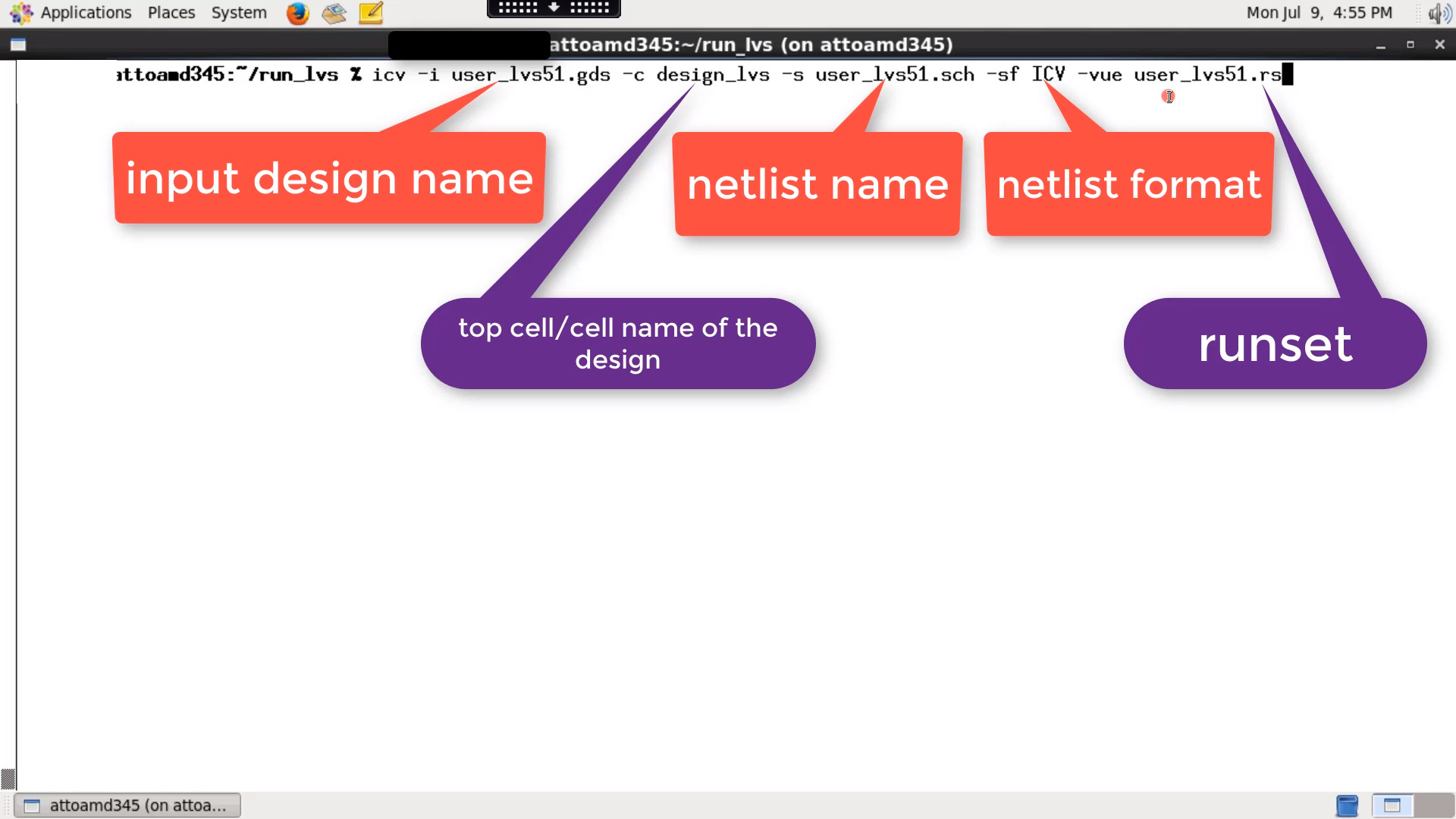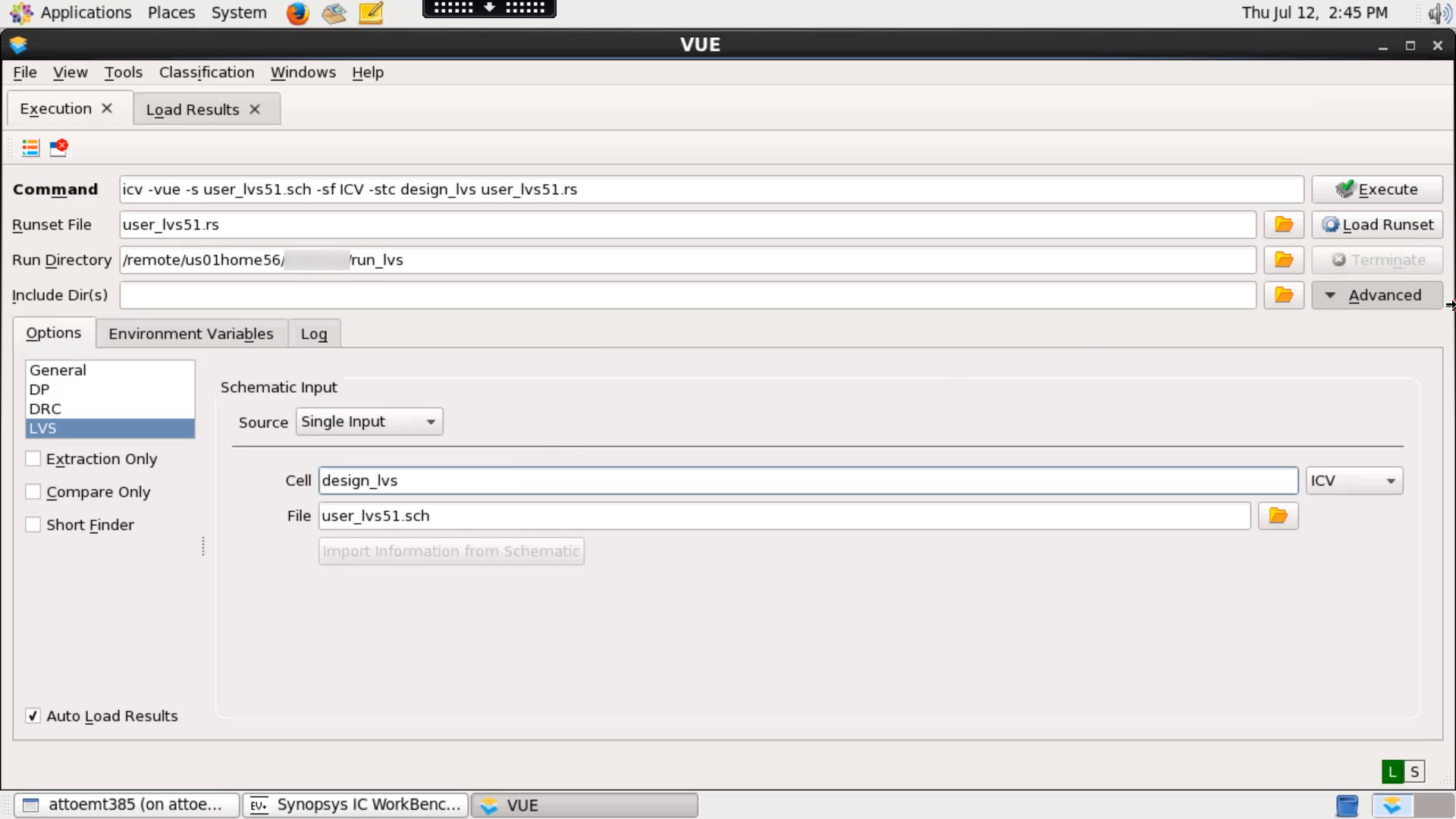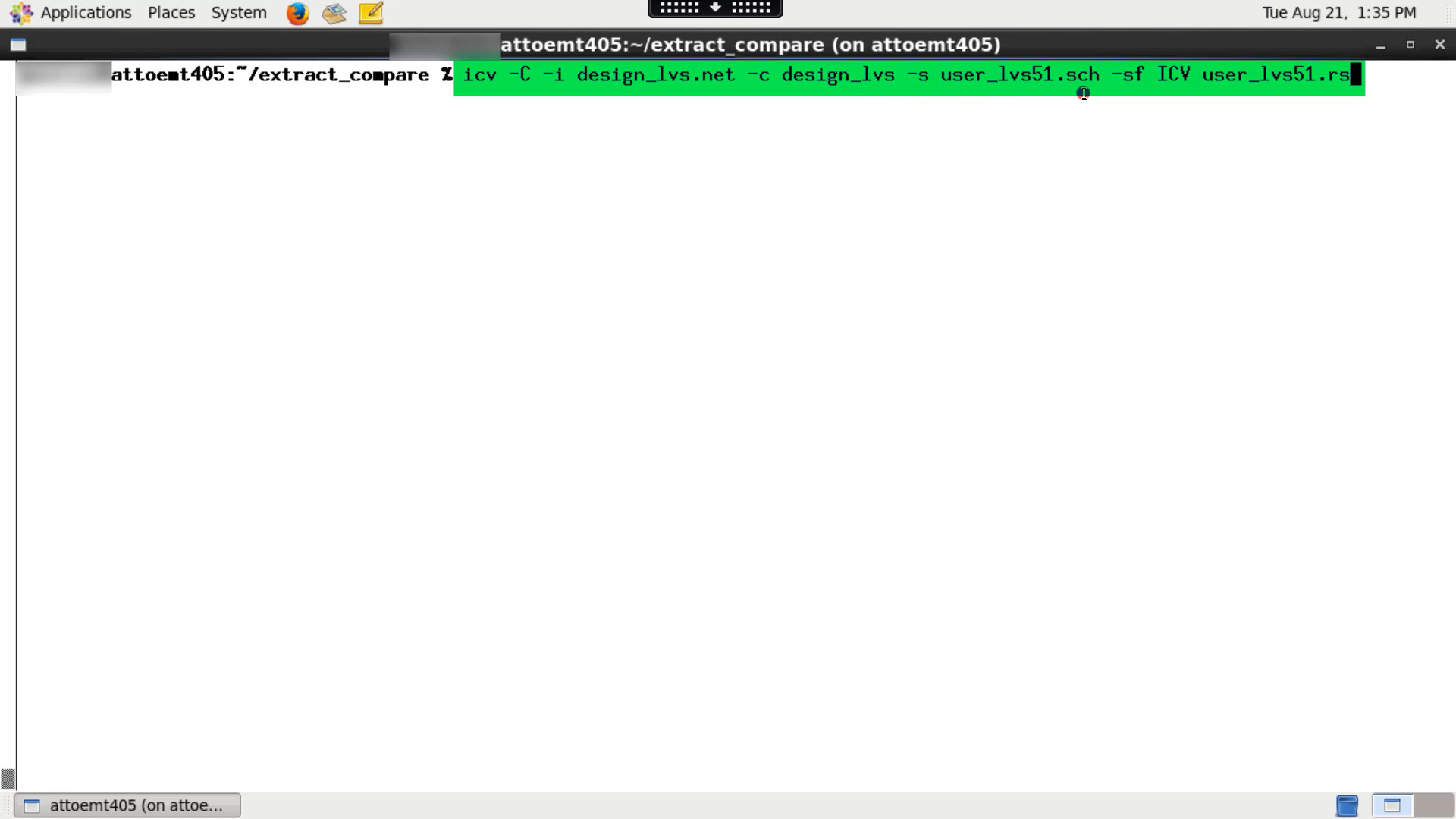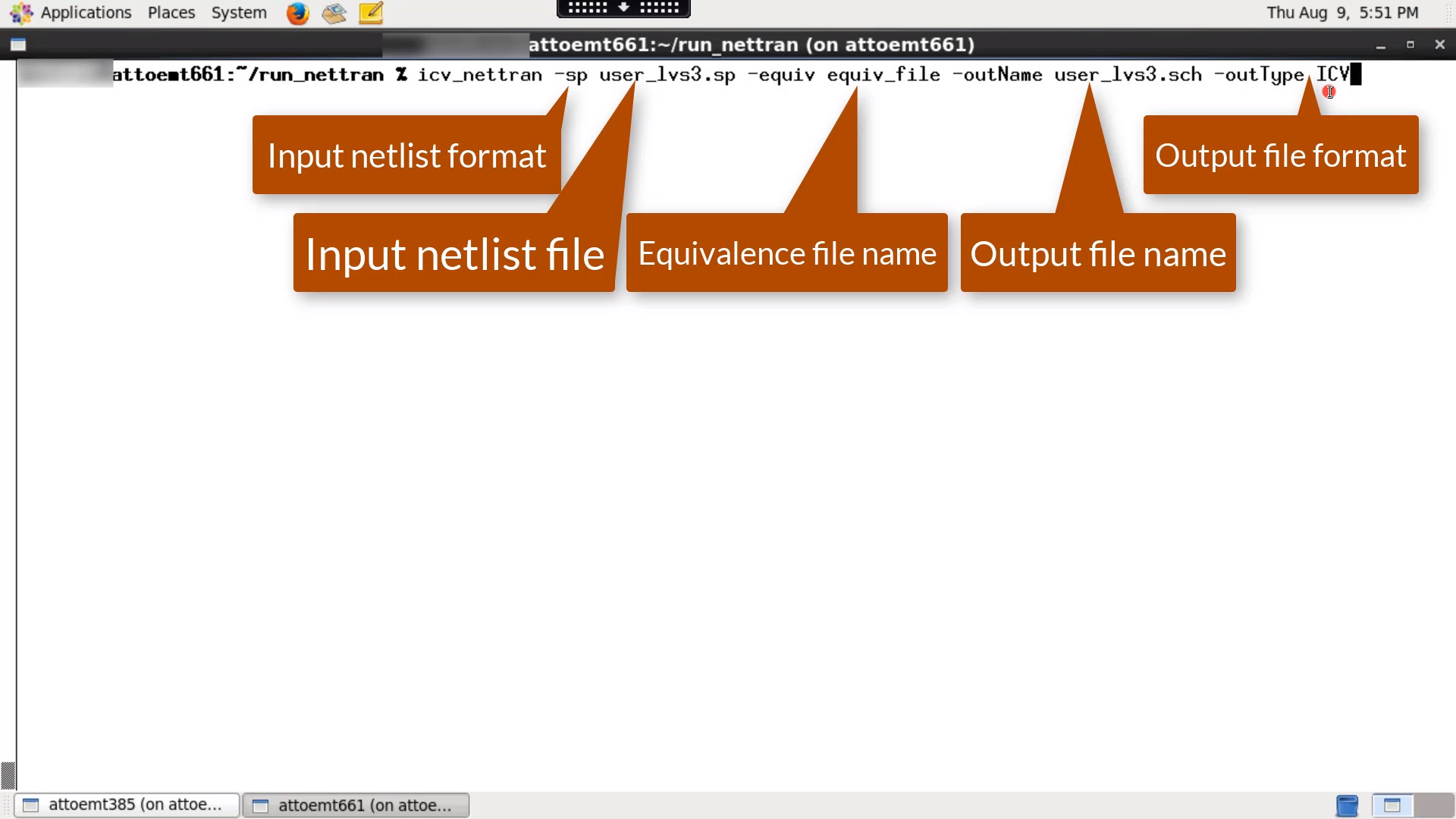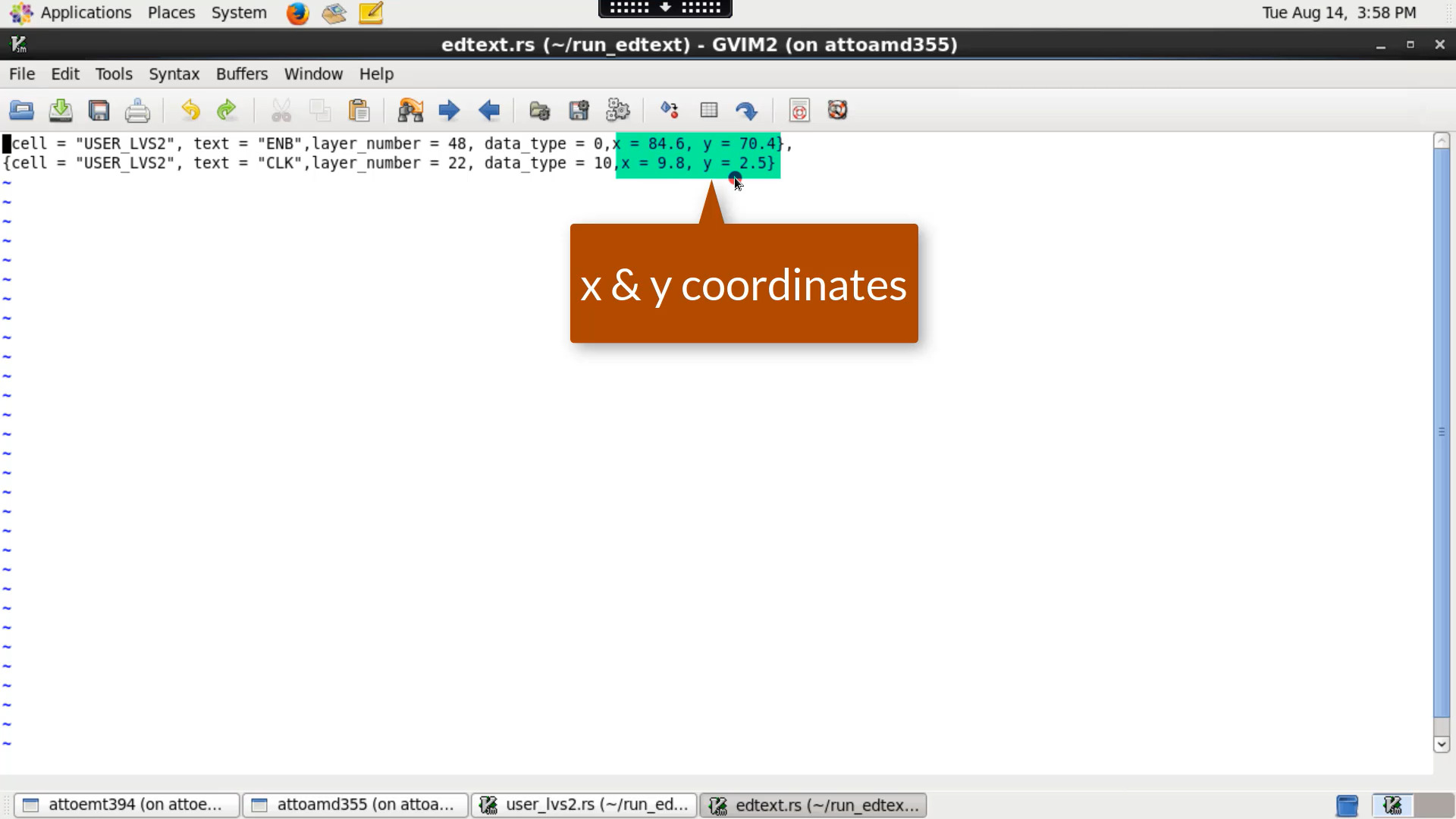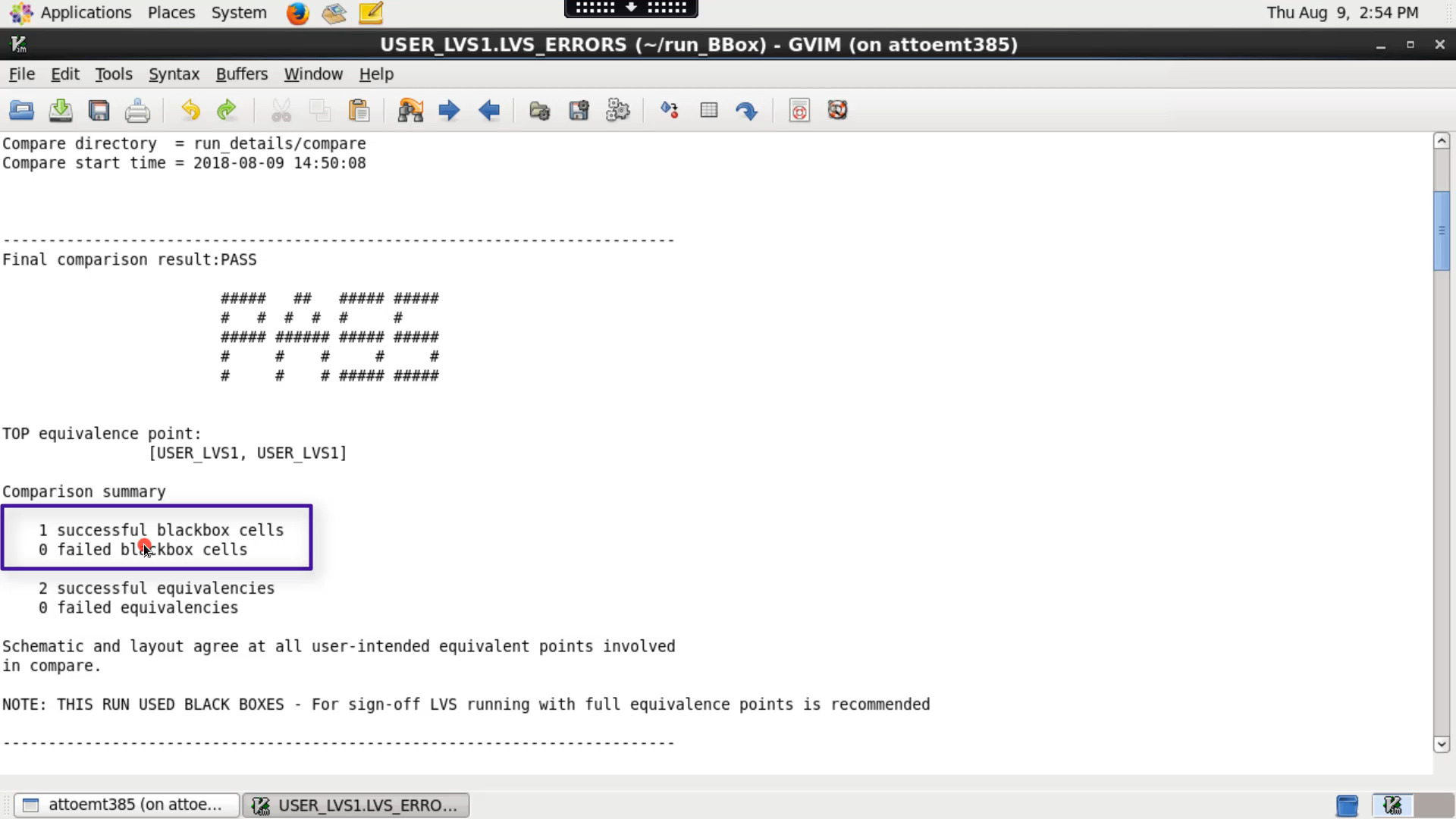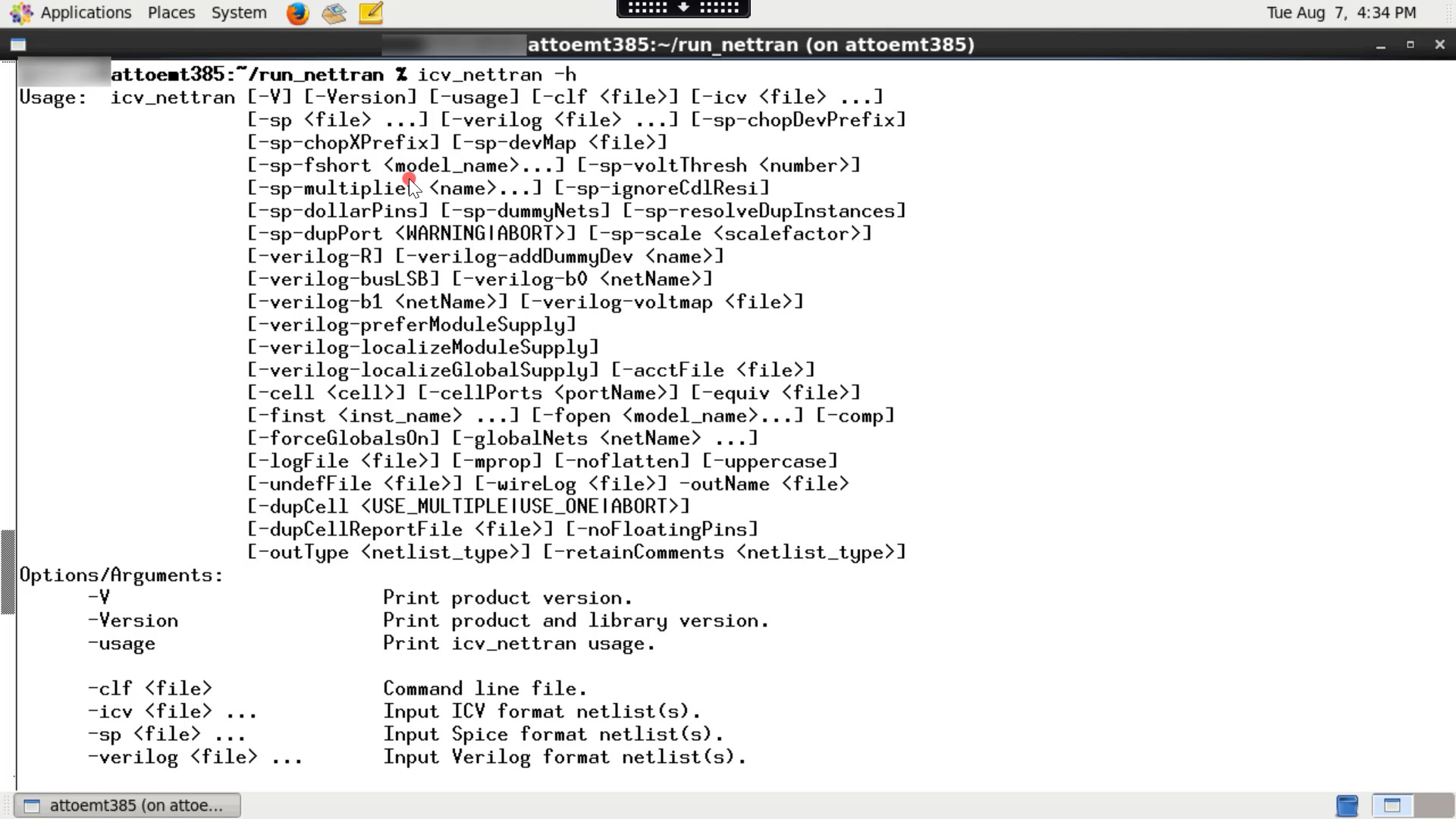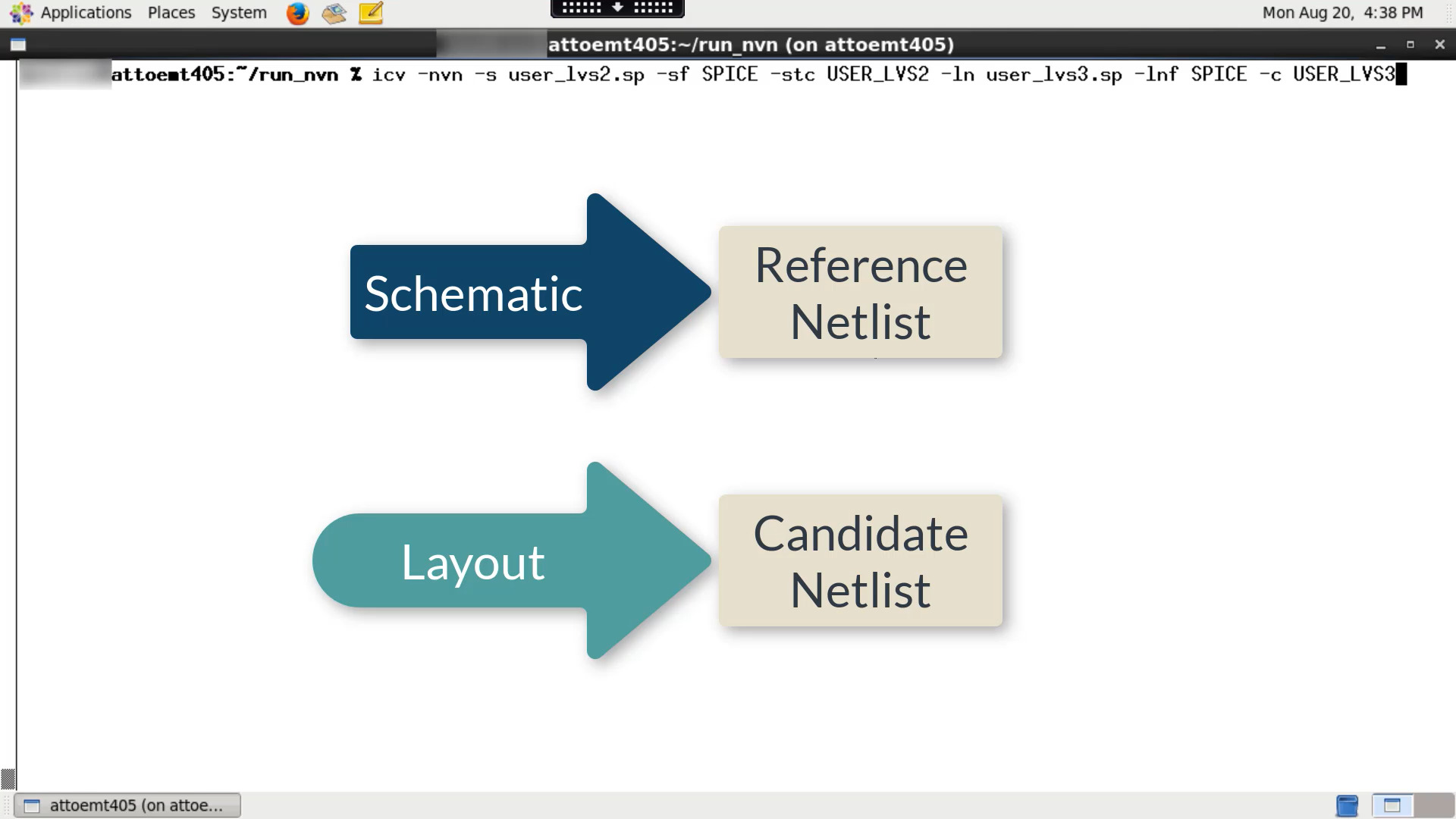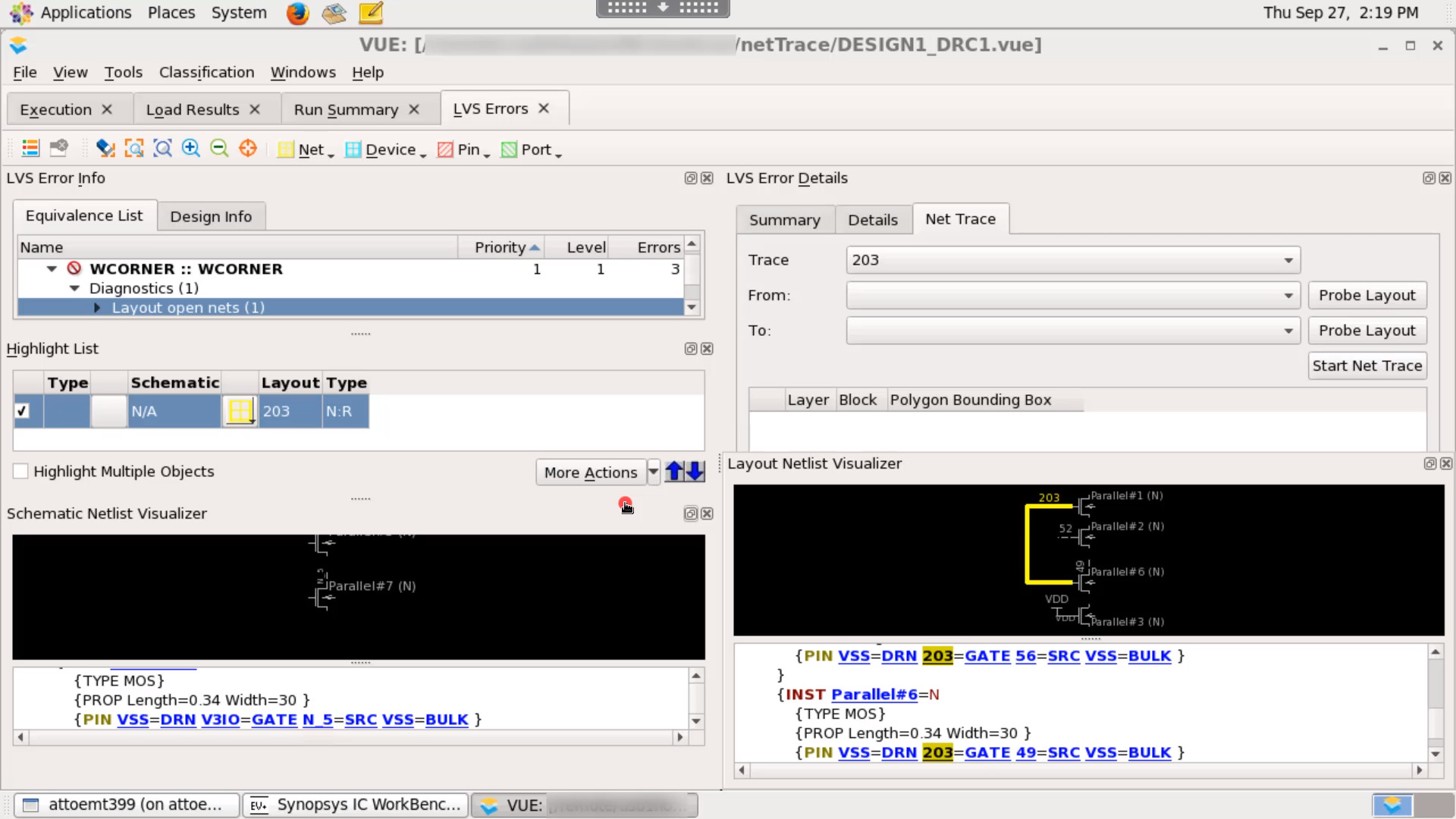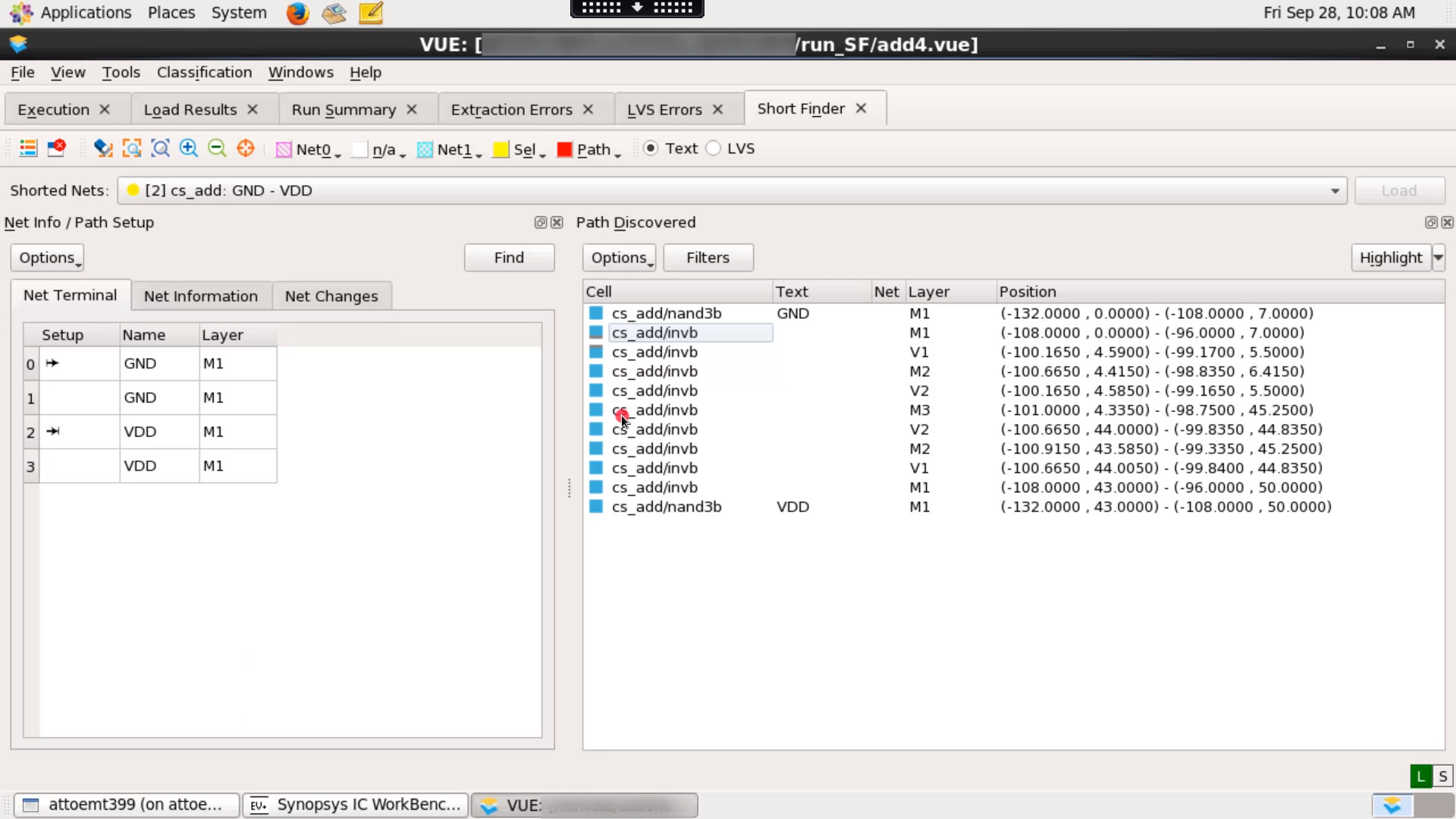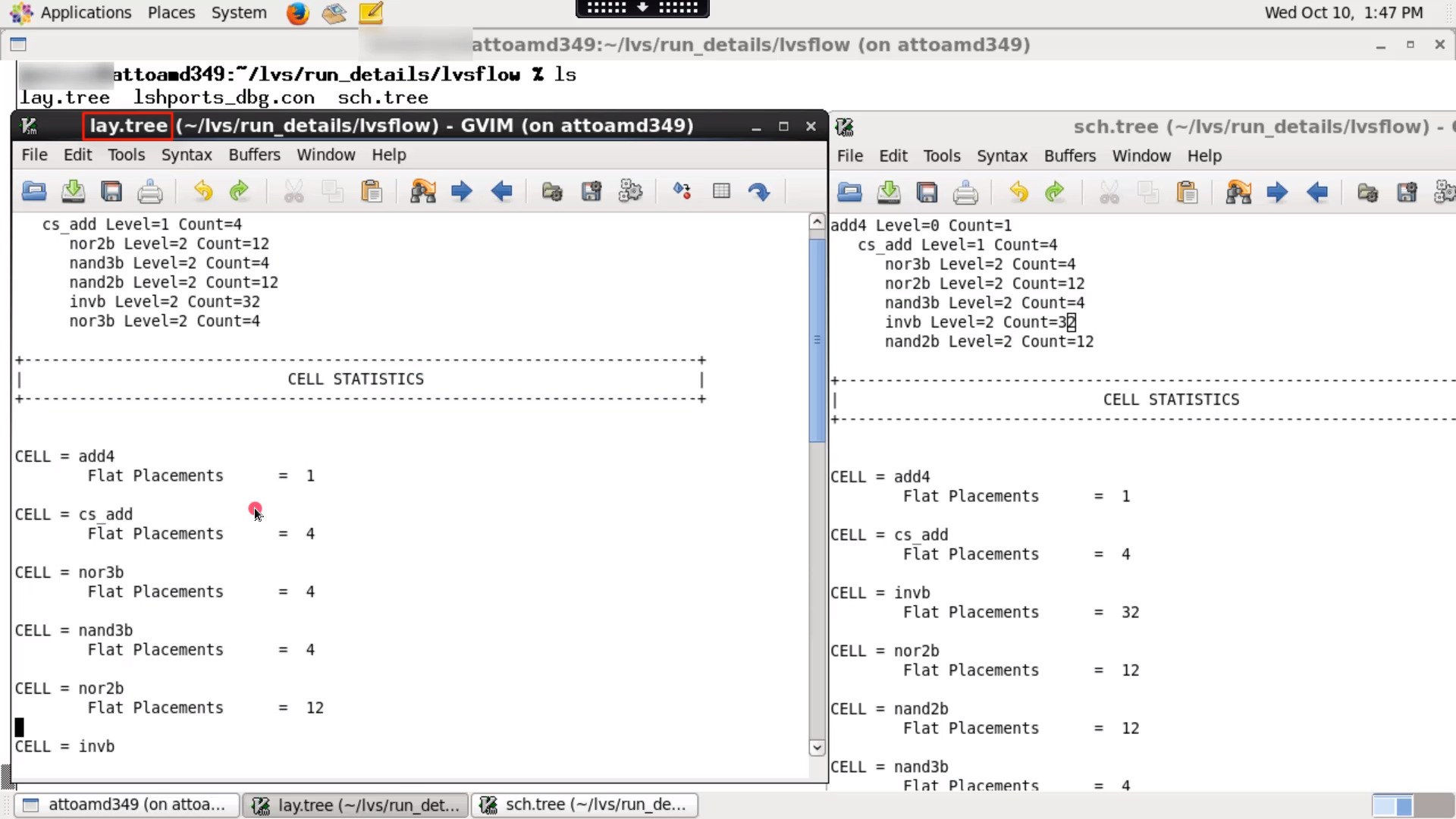-
Play video 01 - How to run Layout-Versus-Schematic (LVS) using IC Validator tool
01 - How to run Layout-Versus-Schematic (LVS) using IC Validator tool
In this video, We will see how to run Layout-Versus-Schematic (LVS) using IC Validator tool on your shell.
2:29
-
Play video 02 - How to run Layout-Versus-Schematic (LVS) using IC Validator interactively
02 - How to run Layout-Versus-Schematic (LVS) using IC Validator interactively
IC Validator VUE is a flow-based graphical tool that guides you through the entire physical verification flow.
2:36
-
Play video 03 - How to run only Extraction or Compare in IC Validator LVS
03 - How to run only Extraction or Compare in IC Validator LVS
You can run only extraction or only compare in IC Validator LVS flow. In this video, We will see how to run only extraction or compare in IC Validator LVS.
3:01
-
Play video 04 - How to create an equivalence file for LVS run
04 - How to create an equivalence file for LVS run
IC Validator NetTran utility can create a skeletal equivalence file during netlist translation which can be used for LVS run
2:42
-
Play video 05 - How to use Edtext file in IC Validator
05 - How to use Edtext file in IC Validator
In this video, We will see how to use Edtext file in IC Validator.
2:58
-
Play video 06 - How to run LVS Black Box flow in IC Validator
06 - How to run LVS Black Box flow in IC Validator
In this video, we will see how to run IC Validator LVS Black Box flow.
3:29
-
Play video 07 - How to perform netlist translation & modification using IC Validator NetTran utility
07 - How to perform netlist translation & modification using IC Validator NetTran utility
In this video, We will see how to run IC Validator NetTran utility.
3:16
-
Play video 08 - How to compare two netlists using Netlist-Versus-Netlist in IC Validator
08 - How to compare two netlists using Netlist-Versus-Netlist in IC Validator
Learn how to compare two netlists of any format like SPICE, IC Validator or VERILOG using NVN utility.
3:02
-
Play video 09 - How to compare LVS results using DCV Results Compare Tool (RCT)
09 - How to compare LVS results using DCV Results Compare Tool (RCT)
In this video, We will see how to compare LVS results using DCV RCT.
4:58
-
Play video 10 - IC Validator Net Trace Utility
10 - IC Validator Net Trace Utility
The net trace feature allows you to probe and trace any net in the design, and to track down potential LVS violations and connections of interest. In this video, we will see how to use IC Validator net trace utility to debug LVS results.
3:49
-
Play video 11 - IC Validator Short Finder
11 - IC Validator Short Finder
Short finder allows you to walk through individual polygons in the shorted paths until the violation is found. In this video, we will see how to use IC Validator Short Finder to debug text & compare shorts.
6:04
-
Play video 12 - Important IC Validator LVS Output Files
12 - Important IC Validator LVS Output Files
After successful completion of LVS run, the IC Validator tool creates many output files and we will discuss few important ones. In this video, we will see IC Validator output files to check after LVS run.
6:08