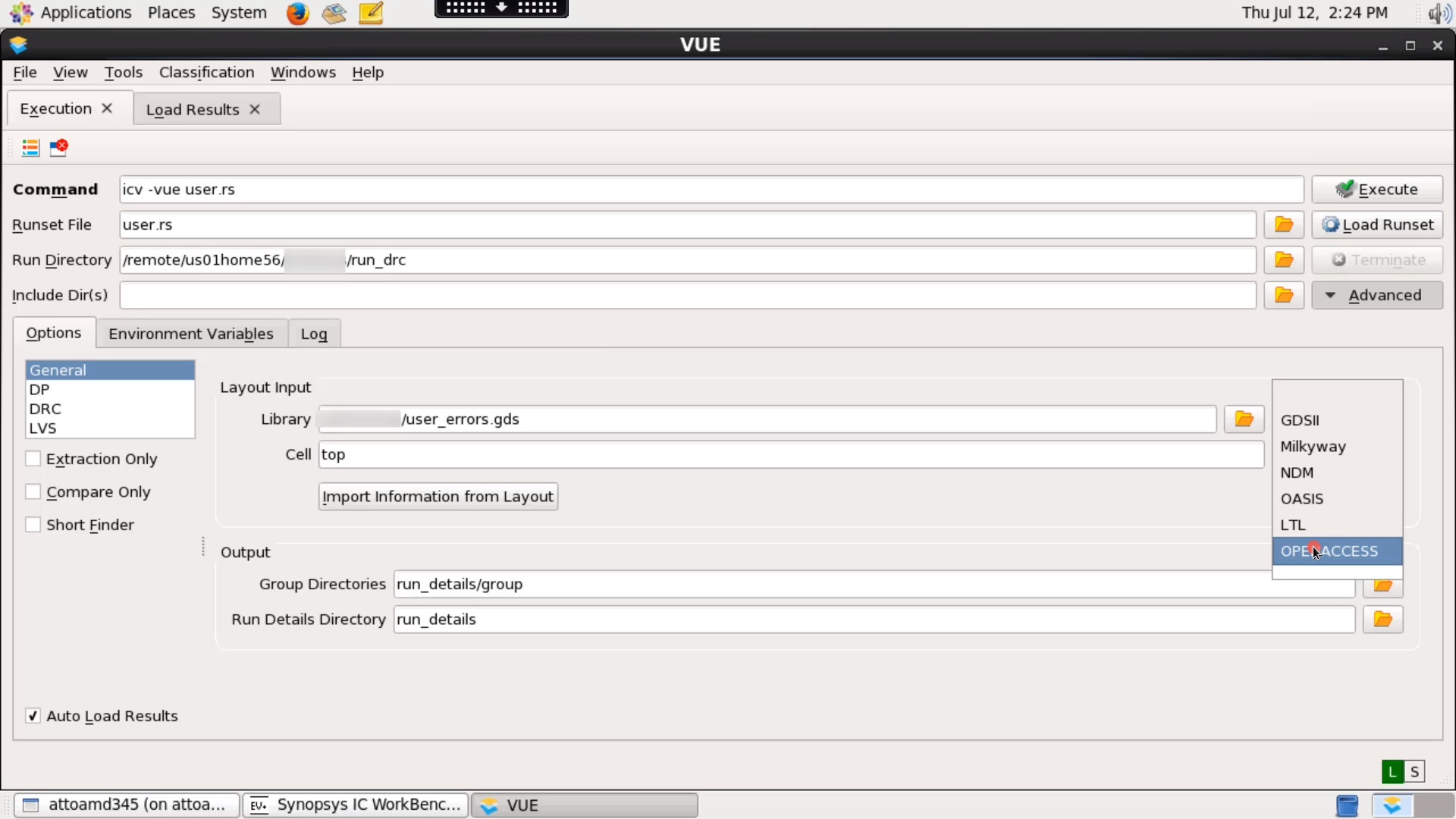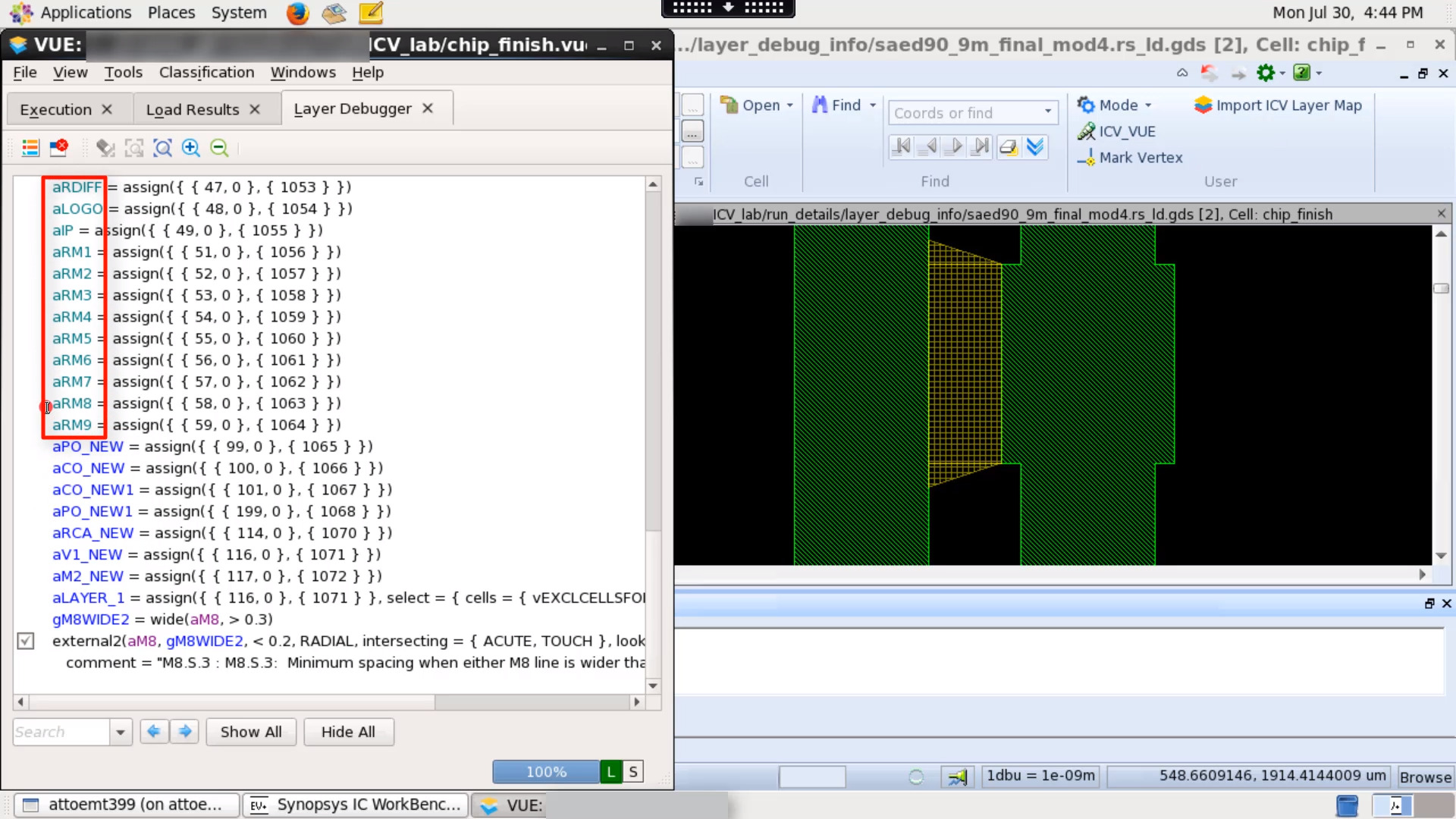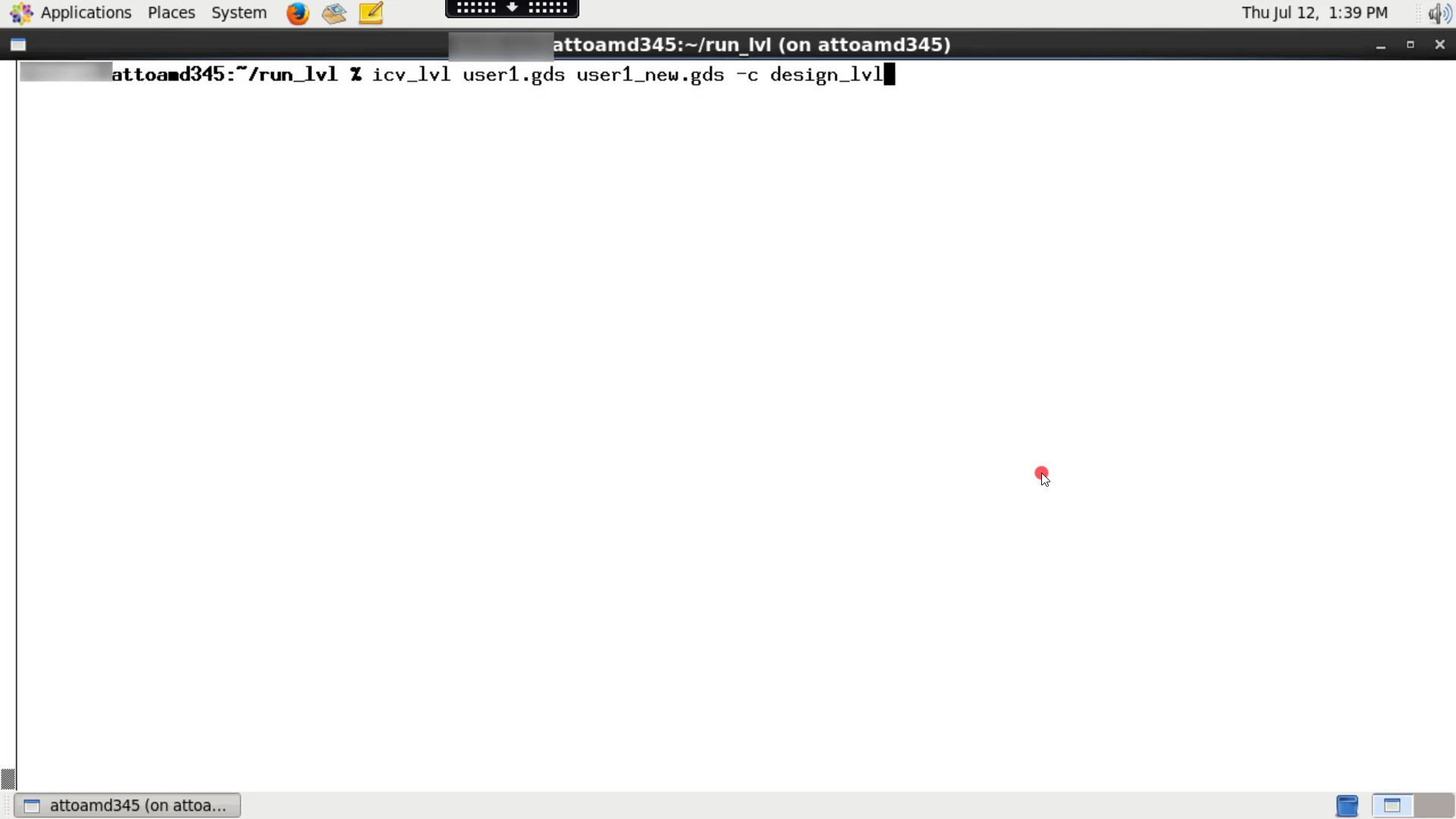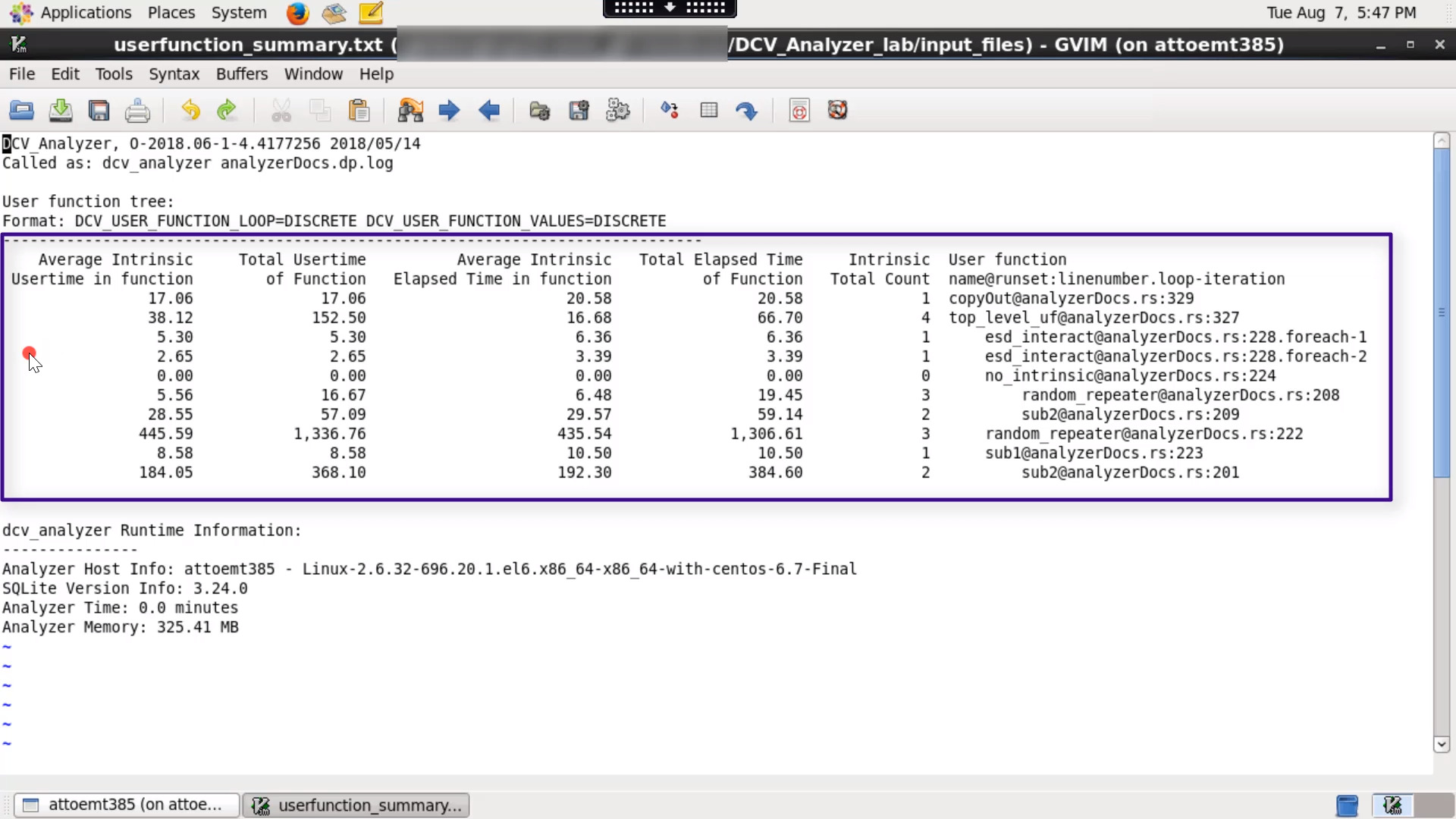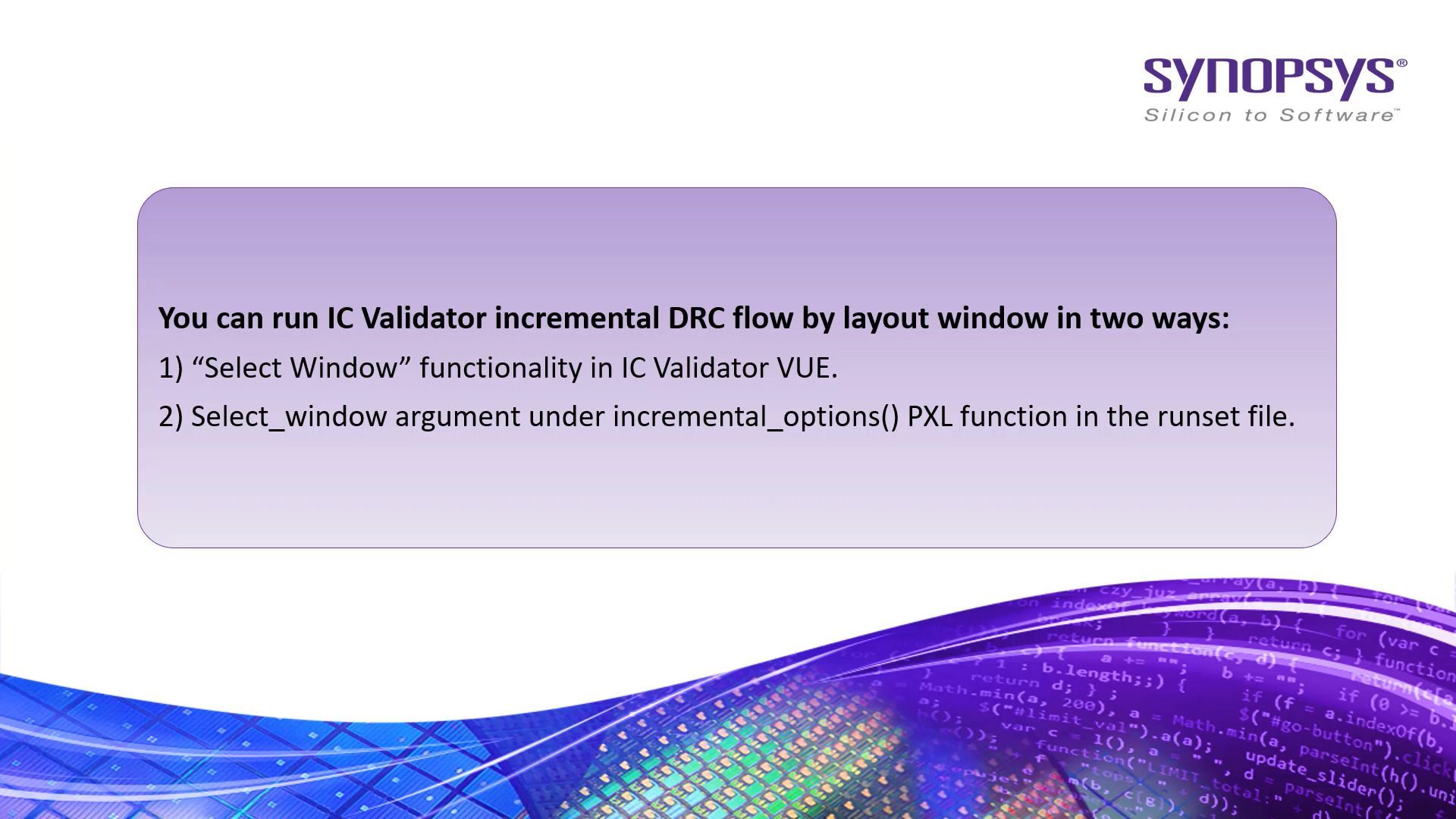02 - How to run Design Rule Checks using IC Validator
2:00
In this video, we will see how to run Design Rule Checks (DRC) using IC Validator tool on your shell.
Related Videos
In IC Validator Technical Videos: DRC
-
Play video 03 - How to run Design Rule Checks (DRC) using IC Validator interactively
03 - How to run Design Rule Checks (DRC) using IC Validator interactively
In this video, we will see how to run Design Rule Checks (DRC) using IC Validator interactively.
2:22
-
Play video 07 -How to use IC Validator Layer Debugger for runset debugging
07 -How to use IC Validator Layer Debugger for runset debugging
In this video, We will see how to use IC Validator VUE Layer Debugger utility to debug DRC rules and runset.
4:58
-
Play video 03- How to run IC Validator LIVE DRC Tool using IC Compiler II GUI
03- How to run IC Validator LIVE DRC Tool using IC Compiler II GUI
IC Validator Live DRC is an interactive DRC engine to get immediate DRC feedback while doing physical implementation. In this video learn how to use Live DRC in IC Compiler II and Fusion Compiler to run DRC on-the-fly and debug DRC results quickly.
4:32
-
Play video 08 - How to run Layout-Versus-Layout (LVL) using IC Validator tool
08 - How to run Layout-Versus-Layout (LVL) using IC Validator tool
In this video, We will see how to run Layout Vs Layout (LVL) using IC Validator tool to compare two layout files.
2:54
-
Play video 10 - How to analyze the performance of your run using IC Validator DCV Analyzer tool
10 - How to analyze the performance of your run using IC Validator DCV Analyzer tool
The IC Validator DCV Analyzer tool serves as a starting point for analyzing the performance of an IC Validator run.
3:26
-
Play video 05 - How to run Incremental DRC flow in IC Validator
05 - How to run Incremental DRC flow in IC Validator
Learn how to run IC Validator incremental DRC flow by Layer/window options.
2:47